that is what you will see when you first open this app. then you will either tap the icon to load a photo from your camera roll or take a new one. i'm going to chose a picture from my camera roll and apply every effect to it, one at a time.
original
helga
colorcross
lolo
magazine
instant
mono
1962
1974
cinema
infrared
fisheye
for this review, i have chosen the helga one to email to jenn. i simply tap the email icon and it brings this up:
if you're at all familiar with lomography and such photography techniques, then you'll get the that helga=holga, lolo=lomo, and colorcross=cross process.
there are a few things you can change in this app, such as the resolution the picture saves at, whether or not to crop, and whether or not to use borders. i have crop and borders on because i love the square pics and the ones with white borders! obviously, sometimes the crop doesn't work very well for a particular picture (like cinema in this example) but there's always something that does work!
i use this app ALL the time. it's hard to say which effect is my favorite but i think i use colorcross the most. i love to actually cross process film so i think that's why i like that particular effect so much. i would say that this app is definitely $2 well spent if you like to play around with your iphone photos like i do.

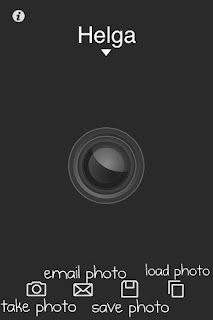



















2 comments:
Are y'all trying to push me over the edge? You already know that I want an iPhone and can't afford one...why must you tempt me?
this app is one of my favorite things about owning an iphone. i am SO IN LOVE. you just need to bite the bullet and get one. cut back on other expenses like rent :)
Post a Comment