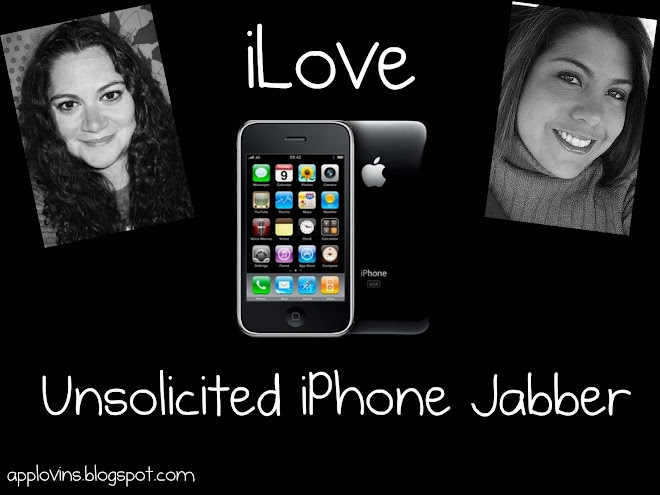It's a strange story about how I ended up with this app on my phone, but having the app on my phone is completely appropriate. I know, I would say that about all of my apps. You're right.
Anyhow, sometime last week Supah emailed me and said that the developer of iRewardChart might be contacting me. See, he emailed Supah and wanted her to review an app for him, but she doesn't have an iPhone. If you want to know why that's a good thing, read HERE.
So, a day or so later, Satyajit, the actual developer of the iRewardChart app emailed me! He told me that he wanted me to review the app for him and the best part? He was going to give me a redeemer code so I was able to get the app for free! The cost of the full version of this app is $4.99, and I have to say that from a parent's perspective, it's a great investment. I often times will pass on an app that is more than a few bucks, but this one is a gem.
The attitude in our household, and by "our household", I mean my 3 year old daughter, has completely changed!
Last Friday Satyajit emailed me a redeemer code and gave me instructions on how to use it. It was simple, go to the iTunes store, click on "Redeem" on the right hand side, enter the code and then sync my phone. It was so easy!
So after I synced my phone, I swiped my fingers until I got to the iRewardChart app. I opened it up and right away the set up looked so simple. I was able to tap the screen to add McKenna and upload her picture from the photo album on my phone.
Once I had McKenna set up, I tapped on her name and it opens up a calendar for the week. The days are listed in one direction and a list of tasks are listed in the other. You can add or remove tasks depending on your child. Since McKenna is 3, we're really pushing good manners, picking up toys, whining/crying and eating. All of these items were either on the list or I added them. At the bottom you can tap "edit tasks" to add or remove tasks according to your needs.
I got this all set up before I got home on Friday evening. When I got home I sat down with her at the kitchen table and explained to her that I would be giving her stars based on good behavior. I physically showed her the app and what it sounds like and looks like to get a star. She was hooked. I went down the list and told her all of the things she was eligible to get a star for.
For the remainder of the evening, I could tell that she was trying to behave. Like, she would start to play with a toy and then stop and look at me. She would run to the toy she just finished with and put it away and then say "mommy, I put away my baby". She knew that I would give her a star for her efforts.
There are so many things I like about this app aside from the ease of use. On top of being able to add and remove tasks, I can also add and remove rewards. This is great because depending on your child(rens) age, you can change rewards accordingly. Like, it will be a million years before McKenna will want a video game, so I can remove "Video Game" and add "New Baby".
I know I keep bringing it up, but seriously, this app is so easy to use and it's great for a parent on the go. I don't have time to mess with a paper chart with stickers! I love how McKenna has made an attitude adjustment on her own because she knows we're always watching her. She knows that if she presents bad behavior stars can be taken away. I can take half a star away, or an entire star and the app keeps track of everything for me. I don't have to do math and I don't have to keep track of what she gets and what she has.
The Bottom Line:
I love this app and I am so grateful that Satyajit sent it my way! iRewardCharts gets two huge thumbs up from this busy working mom! Well done!